🔎️ Suggestion: use plain-text formulas
Entering math into Canvas
All questions about Canvas should be directed to our Head TA, Blair This is only here for reference.
In the Modules section of Canvas is a tutorial that teaches you how to use Canvas to submit assignments:
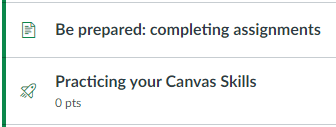
One of the steps says the following:
EQUATIONS
When answering certain questions on problem sets and exams, you may be required to use an equation. Canvas has a great tool that makes it easy to set up an equation right in the answer box. However, using an equation editor is not necessary! This is not a math course and precise mathematical notation is not required to show your work. You may enter your work and calculations in plain text.
When students ask, I generally encourage them to consider getting good at entering formulas in plain text. There are several reasons for this:
- It’s incredibly fast and you can quickly use copy and paste.
- In previous semesters, you got full credit if your answer is correct.
- If you learn how, you can paste your formulas from Canvas into Google or a spreadsheet to get the numerical answer. This can save you time on the homework or exam.
If you want to be able to paste the formulas into Google or a spreadsheet, you need to know how to enter the answers correctly. Doing this will also help Harry to read your answers.
Writing the formulas properly in plain text really isn’t hard. You just use * for multiplication, / for division, and ^ for exponents. Here is Microsoft’s tutorial on writing plain text formulas in a spreadsheet: https://support.microsoft.com/en-us/office/use-excel-as-your-calculator-a1abc057-ed11-443a-a635-68216555ad0a
Perhaps the hardest part is remembering to put parentheses in when needed:
Equation Editor Output | How to enter it in plain text | Note |
|---|---|---|
| $30*(1+7%)^3 | The parentheses are required! | |
| $30/(1+8.2%) | The parentheses are required! | |
| $30/(1+8.2%)^2 | The parentheses are required! | |
| (1+8.2%)^(1/2) | Both parentheses are required! |
Spreadsheets and Google can have little quirks as you enter the numbers. For example, Excel requires that you start the formula with an equals sign and doesn’t allow you to include dollar signs or commas. Google is a bit more forgiving, but it’s good to review your answers afterward.
Equation Editor Output | How to enter it in plain text | How to enter it in Excel | How to enter it in the Google search box |
|---|---|---|---|
| $30*(1+7%)^3 | =30*(1+7%)^3 | $30*(1+7%)^3 | |
| $30/(1+8.2%) | =30/(1+8.2%) | $30/(1+8.2%) | |
| $30/(1+8.2%)^2 | =30/(1+8.2%)^2 | $30/(1+8.2%)^2 |
Why is learning to enter formulas in plain text so helpful?
Many of you are already quite proficient with spreadsheets or programming languages. For those of you who aren’t, learning to enter formulas in plain text (with parentheses, etc.) is an easy step towards learning those skills. Both spreadsheets and programming are very helpful skills in finance.
Learning a spreadsheet also has a side benefit in that you can use built-in formulas in Excel to check your work for some types of problems. (You can’t use the built-in formulas to show your work, though - you will have to use the formulas that Bruce presents in class.)
Finally, I’ll make heavy use of plain text formulas and moderate use of spreadsheets during sections, so if you decide to come to sections, you’ll see many examples of them in use. (If you decide to take advanced finance courses with us, I use spreadsheets more heavily for practice problems in other courses.)
Incidentally: if you are considering further study in finance and don’t yet know Excel, I’d highly recommend getting a free or paid version of Excel or Google Sheets. Just ask and I’ll be happy to give you a quick tutorial. You’ll be off learning the program in no time!
Feedback? Email rob.mgmte2000@gmail.com 📧. Be sure to mention the page you are responding to.